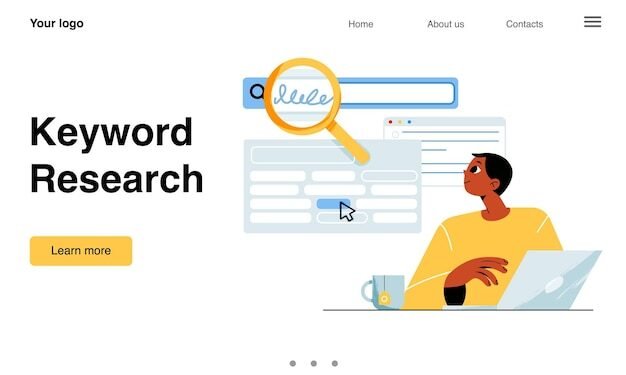If you’re new to Google Ads or looking to expand your keyword list, the Keyword Planner can be a valuable tool. This article will overview how to use the Google Keyword Planner to research keywords and get keyword ideas.
Can you explain how to utilize the Google Keyword Planner? You should know how to research keywords to get the most out of this tool. Read this post to find out how to look for the right keywords to get your website ranked.
Read More: How To Back Up Gmail Emails? | Top 4 Methods!
What is Google Keyword Planner?
Google Keyword Planner is a keyword research tool that allows you to find the right keywords to target for your website or blog. It is a free tool that is part of the Google Ads platform. With Keyword Planner, you can research keywords, get traffic estimates, and see how popular those keywords are.
You can use Keyword Planner to find new keywords to target for your website or blog. You can either enter a word or phrase into the “Search for new keywords using a phrase, website, or category” field or upload a list of words or phrases.

If you enter a word or phrase, Keyword Planner will return a list of related keywords and traffic estimates for those keywords.
If you upload a list of words or phrases, Keyword Planner will produce traffic estimates for those keywords. You can use the traffic estimates to help you decide which keywords to target. Moreover, keyword Planner will also show you how popular those keywords are.
Google Ads Keyword Planner
You can use it to find new keywords relevant to your business and get estimates for how those keywords will perform in terms of clicks, impressions, and conversions.
The Keyword Planner also provides other useful features, such as keyword ideas, search volume data, and competition data. You can use this information to fine-tune your Google Ads campaigns and ensure you’re targeting the right keywords.
What can the Google keyword tool do for your website keyword research?
You can use Keyword Planner to research keywords for your website or blog in many ways:
Find New Keywords
You can use Keyword Planner to find new keywords relevant to your business. To do this, you can use the “Keyword Ideas” tool.
Get Search Volume Data
You can use Keyword Planner to get the search volume data you’re considering targeting. This data can help you decide which keywords to target. You can use the “Get search volume data” tool.
Get traffic estimates
You can use Keyword Planner to get traffic estimates for the keywords you’re considering targeting. This data can help you decide which keywords to target.
You can use the “Get traffic estimates” tool to do this. You can use Keyword Planner to see how your keywords are performing.
How to Use Google Keyword Planner for Keyword Research?
First, you must create a Google Ads account to use Google Keyword Planner. Once you have created an account, you can access the keyword planner by clicking on the “Tools” icon at the top of the page and selecting “Keyword Planner” from the drop-down menu.
After that, you can start researching keywords with the Google Adwords keyword tool. Enter a seed keyword into the “Your product or service” field and click “Get ideas.”
The tool will then generate a list of related keywords and estimate each keyword’s monthly search volume and competition level. You can use this information to help you choose the right keywords to target for your business.

Also, you can research keywords in several ways. You can enter a seed keyword into the “Find new keywords” field. The keyword planner will generate a list of related keywords. You can also enter a URL into the “Your landing page” field, and the keyword planner will create a list of keywords that are relevant to that URL.
You can use the keyword planner to get ideas for new keywords to target and estimate the search volume for those keywords. The keyword planner can also create new ad groups and campaigns in Google Ads.
Tips for Using Google Keyword Planner
Here are some tips for using this tool for Google keyword searches.
- Enter your website or blog URL into the “Your landing page” field. The URL will help Google Keyword Planner generate keywords relevant to your site.
- Enter keywords that describe your offer in the “Your products or services” field. Entering products will help Google Keyword Planner to generate even more relevant keywords.
- In the “Your target country or region” field, select the country or region where you want your website or blog to be visible. Choosing a part will ensure that the keywords generated by Google Keyword Planner are relevant to your target audience.
- Enter a few ideas for ad groups in the “Your ad group ideas” field. A Keyword planner tool will use these ideas to generate keywords relevant to your ad groups.
How Do I Do Keyword Research with the keyword planner tool?
By understanding how people search for your products or services, you can better target your marketing efforts and improve your overall website strategy.
Know your goals
Before you start using Google Keyword Planner, it’s essential to know what your goals are. What are you trying to accomplish with your website or business?
Are you trying to increase traffic, sales, or both? Once you know your goals, you can better target your keyword research.
Do your research
Google Keyword Planner is a great tool, but there are other tools you should use for keyword research.
Try using different tools like Google Trends and AdWords Keyword Tool to get a more well-rounded picture of the keywords you should target.
Target long-tail keywords
One of the best things about Google Keyword Planner is that it can help you find long-tail keywords. These are keywords that are more specific and usually have less competition.
Consider keyword match types.
You’ll need to choose from different keyword match types when creating your AdWords campaign. These include broad match, phrase match, and exact match.
Broad match will show your ad for any searches that include your keywords, even if they’re not an exact match. Phrase match will display your ad for searches that include your keywords.
Tips for searching the right keywords with google Adwords keyword planner
Whether you’re a small business owner just starting with AdWords, or a seasoned pro, choosing the right keywords is essential to your success. This AdWords keyword planner is a great tool to help you find new keywords and get detailed information about them. Here are some tips to help you get the most out of the Keyword Planner:
Start with a seed keyword.
Start by entering a seed keyword into the Keyword Planner. A keyword can be a general term related to your business, such as “fitness” or “fashion.” From there, the Keyword Planner will generate a list of related keywords.
Narrow down your keyword options.
Once you have a list of related keywords, you can use the filters in the Keyword Planner to narrow down your options. You can filter by keyword text, location, and other factors.
Use keyword groups
Another way to narrow down your keyword options is to use keyword groups. Keyword groups are sets of keywords that are closely related to each other.
Why use the google keyword planner tool?
Google Keyword Planner is a tool that provides keyword ideas and traffic estimates to help you build a Search Network campaign. You can use Keyword Planner to search for keyword and ad group ideas, get historical statistics, see how a list of keywords might perform, and even create a new keyword list by multiplying several lists.
This tool can help you research and identify relevant keywords for your business. Also, the device can help you estimate the search volume for those keywords. This information can help you determine how much budget to allocate for your keyword campaigns.
In addition, Google keyword planner can help you understand the competition for specific keywords. This information can help you determine which keywords to target in your campaigns. The tool can also help you generate new ideas for targeting keywords.
Overall, Google keyword planner is valuable for any business looking to improve online visibility and traffic. If you are not using this tool, you may miss out on valuable insights that could help you grow your business.
You can search for new keywords and ad group ideas from the keyword planner homepage or get search volume for a list of keywords. If you need help with what to do, click the Get started button on the right. The tool will take you to the Keyword Ideas page, where you can enter a seed keyword and get a list of related keywords.
Final Words
In this post, we will give you tips for using google keyword planner free. It can help you find relevant keywords for your website or blog, and it can also help you estimate the search volume for those keywords. Additionally, Google Keyword Planner can help you understand the competition for a given keyword.